Hello everybody! It’s been a while but I’m back!
My last post was dealing about making a prototype using Arduino modules.
When your prototype does what you expect, the next step is to make it without the Arduino modules. What you want is to design you own PCB (Printed Circuit Board), put a microcontroller and some other components to get your prototype smaller, simpler, and unique.
The first step is to install a PCB layout software.
You probably have already heard about Cadence or Eagle, but they are not the only ones. As for me, I choosed Eagle because there is a free version and I didn’t heard about the others, but according to the articles given below, you may begin with DipTrace, DesignSpark PCB or even KiCad :
If you still want to go with Eagle, you can download it here.
It has to be said, Eagle has a great community, so, as for me it’s still a good choice !
That’s it for today, the next post should deal about step 2 : Draw your schematics (with Eagle)
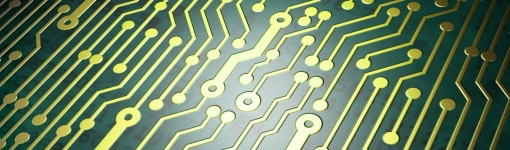
You post very interesting posts here. Your website deserves much
more visitors. It can go viral if you give it initial boost,
i know very useful service that can help you, just search in google:
svetsern traffic tips